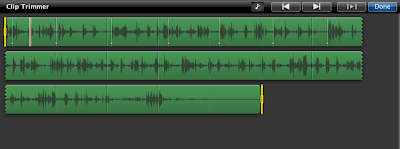 |
| Clip Trimmer with Beat Markers added to first line. |
I spent time working with the audio adjustments and tools that I can use in iMovie. The first thing I learned about using audio is adding beat markers to the background music. This can be use especially for switching pictures on beats or certain spots in the music. This tool is really helpful to make a snap change from picture to picture while creating a nice flow. Another feature iMovie has is the ducking feature. When you want to hear the audio from a clip you can "duck" the background music so that the audio or voices can be heard without breaking the flow of the background music. A neat feature to use when you don't want to spend the time to fade in and out music at certain levels. One last feature that I recently learned to use was the pinning feature. When you want to keep the background music and video clip together you can pin the music to the clip so no matter where you move it, the music will stay with it.
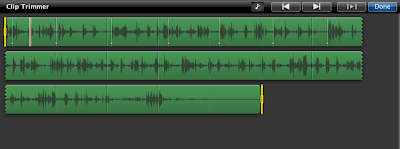
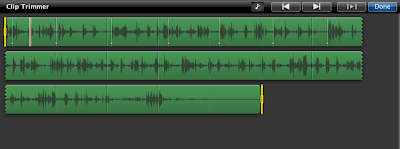
No comments:
Post a Comment