here's what's happening in my life during my master's program at full sail university.
Sunday, September 26, 2010
Week 4 Practical Experience Post 3-Flash
Call me goofy or crazy, but I just get excited watching all these tutorials on Flash. Maybe I was just never aware of all the things a program could do or how easy almost anyone with a little bit of training can do these animation projects. One of the first videos I watched recently was on masking. You can literally take a graphic and mask it at certain points in your timeline and make it reappear like it's being drawn on the movie or background. It takes a lot of practice to get it just the way you want it and I had to watch the video a few times to get all the steps correct but I'm slowly getting the hang of it. The one thing that really brings me down about this program is that it offers too much. It seems like there is so much to do and have to know about this program before using it fully. So many different options and menus that can be used just makes it very confusing. Just like with the masking video, I had to watch some clips over again to get a feel as to where the menu was for a certain feature. Not saying this is a bad thing cause I love all the choices, just makes it really hard to efficiently use the program. I continued to watch videos on using custom animation inside a particular graphic whether it be a fish or a human body, you can manipulate the graphic to make it more realistic. While working through these tutorials, I really hope I can be able to use all the knowledge I learned at Full Sail to produce great looking projects not only using Flash but all programs I come into contact with at Full Sail.
Week 4 Practical Experience Post 2-Flash
As I begin to dig further into Flash, I know I haven't quite gotten the hang of everything but it starting to make a little more sense to me. What makes it really nice with lynda.com I can use the exercise files that accompany the videos and do some of the exercises right along with the presenter. This makes it nice for me because I can follow along with what he is doing but use my own creativity to change it a little bit and add my own personal touch. I think the one thing that is really going to be hard for me with using flash is the creative part. I can do something on the computer using the Flash program with no problems; it is figuring out what to do to make it a creative, professional looking movie. A lot of times I would not think to have different layers move into a blur and out of a blur or have certain words rotate. It's a new idea to me and I think as I continue to learn new ideas I hope to store those and start to put those ideas into practice into my own projects. I am getting really excited about Month 6 when we will actually be using Flash. It amazes me on what I can do with this program and I'm sure it will amaze my students and co-workers as well!
Week 4 Practical Experience Post 1-Flash
I thought I would really push myself this week and try something completely different for my practical experience. I had heard about Flash from Adobe multiple times and knew it had something to do with animation but had really no clue what it was or how to use it. When going onto Lynda.com, I didn't even know where to start on what I should learn about Flash. I feel kinda silly for saying that, but it's the truth. Flash was something I have never learned about or really had to even know anything about it. The first thing I watched was about creating graphics in Flash and using the animation tools to make those graphics move. I was really concerned with how Flash works and if I will get the hang of it. There are so many small adjustments you can make to a project and so many things you can do with a project. It just seems a little overwhelming. I really hope to continue to work on Flash and be able to use Flash for some projects to add to my AR project which is a website.
Monday, September 20, 2010
Week 3 Practical Experience- iMovie-Post #3
With iMovie, it is so easy to use the special effect tools inside the program. One such tool is changing the speed of a clip. With iMovie, you can change a clip to slow-mo or even make the clip seem as if you are pushing fast forward. You can even select the duration and iMovie will adjust the clip accordingly. Picture in Picture is a neat feature that allows you to view two clips at the same time. Another cool feature that I really hope to use soon is the green screen feature. I saw this used this past summer in a production of "The Wizard of Oz" where a green screen was used to create a tornado video with some of the characters. It was really well done and I was wondering how it all worked and looked good. Obviously, iMovie makes it easy for the moviemaker. Now if only I had a green screen to work with, I could really get some experience. I did however work a little with picture in picture especially with my band and their show. Even though these are small little features in iMovie, when you know how to use them, you can really create a professional looking movie.
Week 3 Practical Experience- iMovie-Post #2
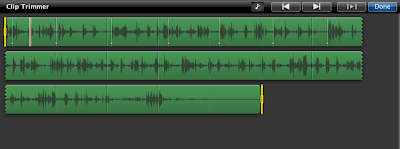 |
| Clip Trimmer with Beat Markers added to first line. |
Week 3 Practical Experience- iMovie
For my practical experience I really wanted to dig in a little deeper to iMovie. I had never used this program before coming to Full Sail and I really did not think I would get the hang of it. I was really shocked about how easy it was to put in title screens and transitions to make it a professional looking product. It was simple enough in put in the video feed but I really wanted to dig deeper into making my videos flawless. I know its gonna take a while for that to happen but hopefully it will come little by little. I plan on using lynda.com quite a bit to learn the small ins and outs of this program. Click here to see a video I did not too long ago over one of our band shows. Nothing special about it but I was working on adding background music at the beginning and making as smooth as transitions as i could. I shortened the clip so you would not have to see the whole band show.
Sunday, September 19, 2010
BP8_ututti
It seems like as a music teacher, you have to wear many hats besides just a teacher and director. You have to be a planner, an accountant, a librarian, and the list just goes on and on. ututti is an online web2.0 organizational tool for music teachers. This program is designed specifically for the music teacher in mind with all the key features that a director would need to use. When I first saw this, my jaw dropped. Where was this tool when I started teaching three years ago? Whoever designed this tool is a lifesaver! I truly believe if I need to spend my own money to purchase this Web2.0 tool then I will. This tool places all my information for everything imaginable in one place. This would be a tool that could definitely save me a lot of stress and time in the long run. (Being a director, all your time is valuable time).
This tool offers so many features that I could write pages upon pages about it. I will pick out some of the key features. First of all, you have a student management database, which allows you to add every student within your music program and categorize by grade level and ensemble. This main part of the program allows you to keep together grades, contact information, fee and account information as well as assigned inventory. By using this program, each student has access to their own personal account in which they can see all their personal information and fundraising accounts as well as grades. There is a large section in this program for finances and fundraisers, which is where I spend a lot of my extra time trying to organize. By using this program, I could keep all my information in one place without having multiple files across my desktop. This would be an easy way for me to keep track of each student’s account as well as allow the student to have access to this information for his or her own personal knowledge. One last great feature of ututti is the calendar feature. By creating this calendar, I can post all the rehearsals for each ensemble and information about the rehearsals. This could really come in handy during Musical time at my school. By being an online program, students can once again access this calendar online and view what dates and time they need to be at rehearsal.
I could not believe this site. I really think buying this program will save me so much stress in the long run. I am going to try the free 30 day trail and see if I like it. If I do, I would not spending the $175 for a one year subscription to keep myself sane!
Update to Reading for AR
 |
| Photo by Eivind Z. Molvær I have really been searching quite a bit to get a clear path for my AR project. I know where the actual problem is heading just need to find the right sources to support my project and break it down into subgroups. There's so much information out there that it's hard to be selective enough for the right material, but also keep it in a clear path and an organization that makes sense and flows well. It's funny how every time I do some more research I find different articles that might take a sub topic in a different direction. It seems that this Lit. Review is something that could change constantly throughout the project as well as after as new ideas and new research unfolds. |
Monday, September 13, 2010
Sunday, September 12, 2010
BP4_Soundation
As part of my Seventh Grade General Music class, we try to look at all different genres of music as well as how music can be created using different mediums. It’s one way to show them the different kinds but to allow them to have an experience where they create their own electronic music with in the classroom is a different story. Without a Music Computer Lab, our school is very limited on the number of resources to use in the music classroom. By using Soundation, a Web2.0 tool, bring electronic music into the classroom is much simpler.
Soundation is a tool similar to GarageBand only no software to buy and its completely online. There are tons of loops to build a track to as well as a Simple Instrument Edit to create your own music loops.
I’m really excited to try out this program with my 7th graders this year. It gives the balance between strict music loops and the ability to add creativity by picking the different loops to line them up as well as create their own short musical motives. I really think this will be a great way to tie into electronic music and looping within this class. Students will really get to see how easy creating music can be by using loops and it still sound good. With this program they are able to see what works well and what doesn’t with the different loops. They can experiment with other topics we discussed including tempo, instrumentation, timbre, and dynamics. The tool also features a save feature to allow the students to upload to various networking sites or save their file for the next class period (which is helpful when working over a couple different periods). Soundation has the same look as GarageBand and offers some of the same features. By using this tool, each student can have their own personal music station at their computer. Another great feature of this Web2.0 tool is that it is easy enough for a first timer to use but advanced enough for a pro to work from as well. There are ways for you to buy more loops or add your own loops to the large assortment of preloaded loops in the program.
Thursday, September 9, 2010
Sunday, September 5, 2010
BP_Diigo Group
We were recently introduced to a bookmarking site called Diigo. At this site you can create groups and bookmark all the websites you need in a category and share those with others in your group. I have created a group for the bookmarks I will need as I complete my AR project. Here is a screen shot of the group.
Reading for AR
I have begun researching and reading articles for my Lit. Review. I've read a lot of stuff but don't know how to categorize it. I know we have to have 3 sub topics for our review but I just can't seem to get a narrow and focused topic for each. I have been looking for website creation for schools, using the websites as a mean to communicate with students, and the effective use of these tools to help keep teachers, students, parents, administrators, and community members organized with school functions. I know this website will be a helpful tool to all....but where do I get started with this Lit. Review? I keep looking at articles and other sites for information. Like always.....AR....a work in progress.
Thursday, September 2, 2010
BP1_Google Reader
 |
| Photo by prayitno |
 |
| Photo by WxMom |
I recently purchased a new music notation software to use in the classroom. Finale is a program that I used a little bit in college but now that I own the software can take more time to dig in deeper to all its features. Finale's Website offers a blog that is updated frequently with information on updates to the software, interviews with professionals, and tips on using Finale. I have recently started using Finale in my Music Theory class and my kids love it. They are able to make professional looking pieces of music out of their own compositions. By using the site and blog, I am able to keep up to date on tips for using Finale as well as show my students how Finale is being used in professional communities.
If I ever find the time in the future to give private lessons(which i would love to do), I found a great site that could help me organize my studio. Music Teacher's Helper is a site that organizes and takes care of the business aspect of running a studio. When looking for easier ways to manage payments of all your students, create a website, and schedule lessons, this program is a great way to keep you ahead of the game. There is a small fee for using the program. However, you can have up to 5 students using the free version.
I started teaching a Music Theory course in the High School and it has become one of my favorite classes to teach. I just recently had a student ask me where is the best place to look for information on Music Theory to supplement what they learned in my class. I began to look around the Internet trying to find a good site for them to use that was easy to navigate around and was a reliable source. Now I'm not saying this is the best site out there, but while looking today I found a blog devoted to strictly music theory. Learn Music Theory is a blog that has categorized the elements of music theory into an easy, readable outline. Reading through the material, I was surprised at how well the information is laid out and how easy it is to understand. Each topic has various visual elements to explain the content better. I will be sure to let my class know about this very informative blog tomorrow to help them further understand music theory.
Wednesday, September 1, 2010
BP2_iGoogle Screen Shots
As I begin the fourth month of classes already (can you believe it?? already 1/4 done??!?!?), we had to set up a PLE (Personal Learning Environment) using iGoogle. This is a way to organize all the information, resources, and assignments that I will be using throughout the remainder of the program at Full Sail. Here are the screen shots from my iGoogle pages....always a work in progress....
 |
| Home |
 |
| FSO |
 |
| AR/CBL |
 |
| ETC |
Subscribe to:
Comments (Atom)














